Exclude (Exhibition) Teams from XC Scoreboards and Final Results
Prerequisites
- Create your meet in AthleticLIVE
- Upload events from your meet management system.
- Upload teams from your meet management system.
Directions
The Cross Country live scoreboard scores all athletes from all teams regardless of whether a team is incomplete. This provides a better live experience as you can see team point values as athletes cross the line, sorted by number of scorers then number of points.
If you know before the race that certain teams will have less than 5 runners, you can exclude them from scoring by doing the following:
Exclude team from a single Event
- Login to https://admin.athletic.live.
- Go to your Meet Detail page.
- Click "Manage Events".
- Click the down arrow next to "Actions" and click "Exclude from Team Scoring".
- Check any and all teams that you want to exclude.
- Click "Save Teams".
Exclude team from the entire Meet
- Login to https://admin.athletic.live.
- Go to your Meet Detail page.
- Click "Exclude Teams".
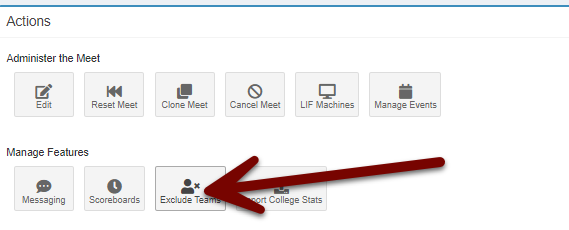
- Check any and all teams that you want to exclude.
- Click "Save Teams".
Excluded teams will not factor into team scores on the live scoreboard, final scores, or split scores. Athletes on excluded teams will still appear in individual results.
