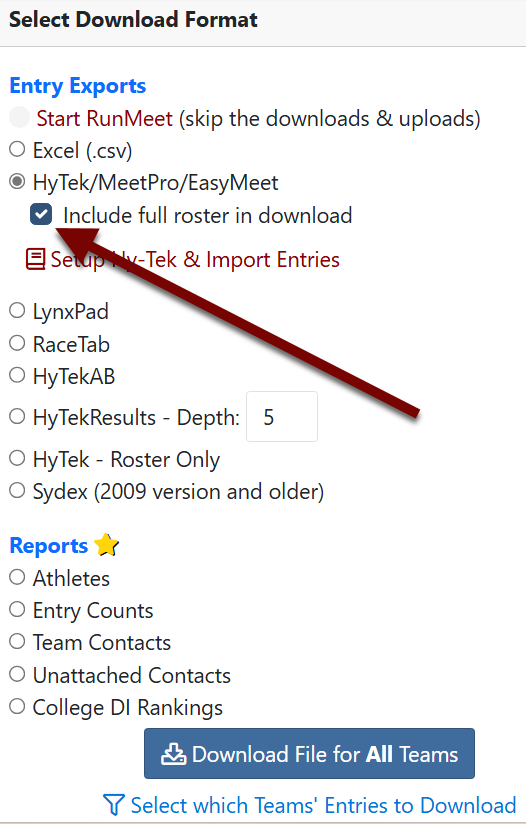Downloading Meet Entries
Once the registration deadline for your event has passed, you can download the event entries using the Downloads button found on the Manage Meet page.
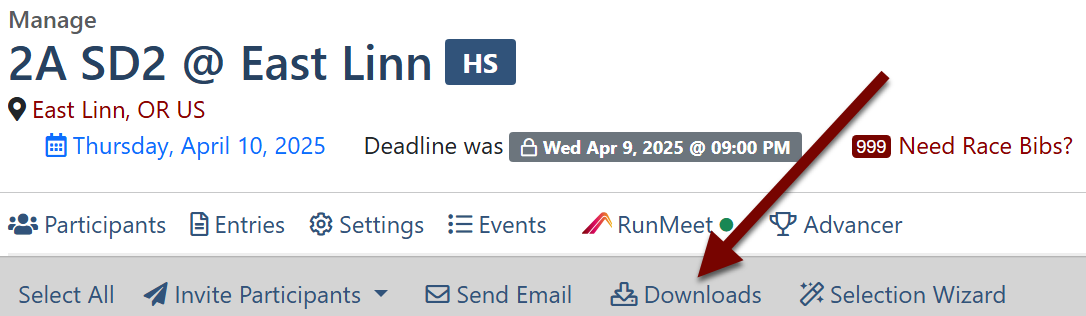
You can choose whether you want to download the entries with grades, USATF, Canada, or AAU levels, birth year, age on meet date, etc., as well as which entries to download (Accepted, Pending, New, Waitlisted and/or Rejected entries).
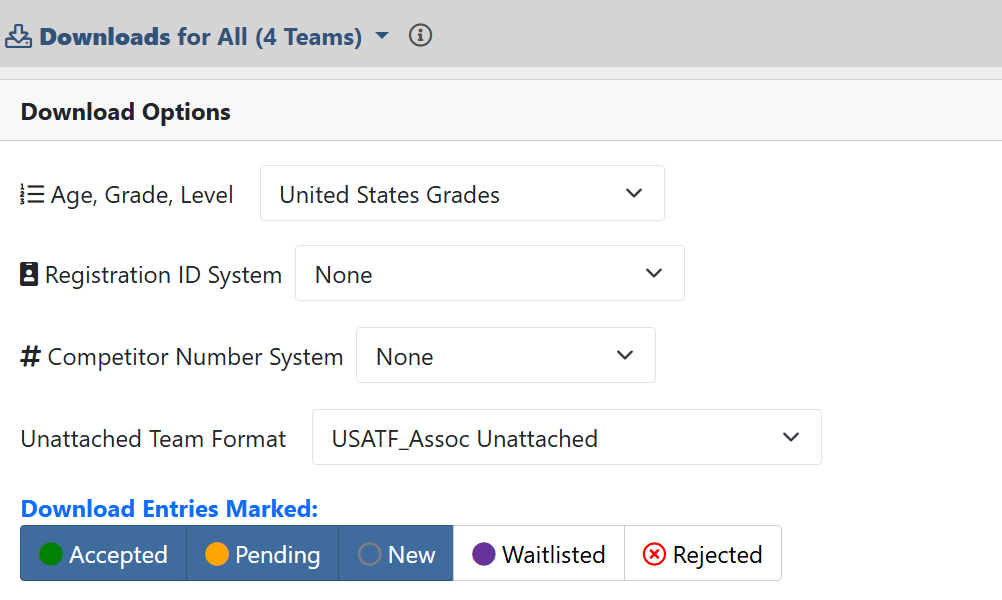
You can also choose whether the seed marks downloaded with your entries are season or personal best and whether you will accept overrides by other coaches/athletes for seed times or unofficial results as seed marks. This page will show the settings you entered when setting up your meet. For more information about Seeding, see Creating a Track & Field Meets: Seeds.
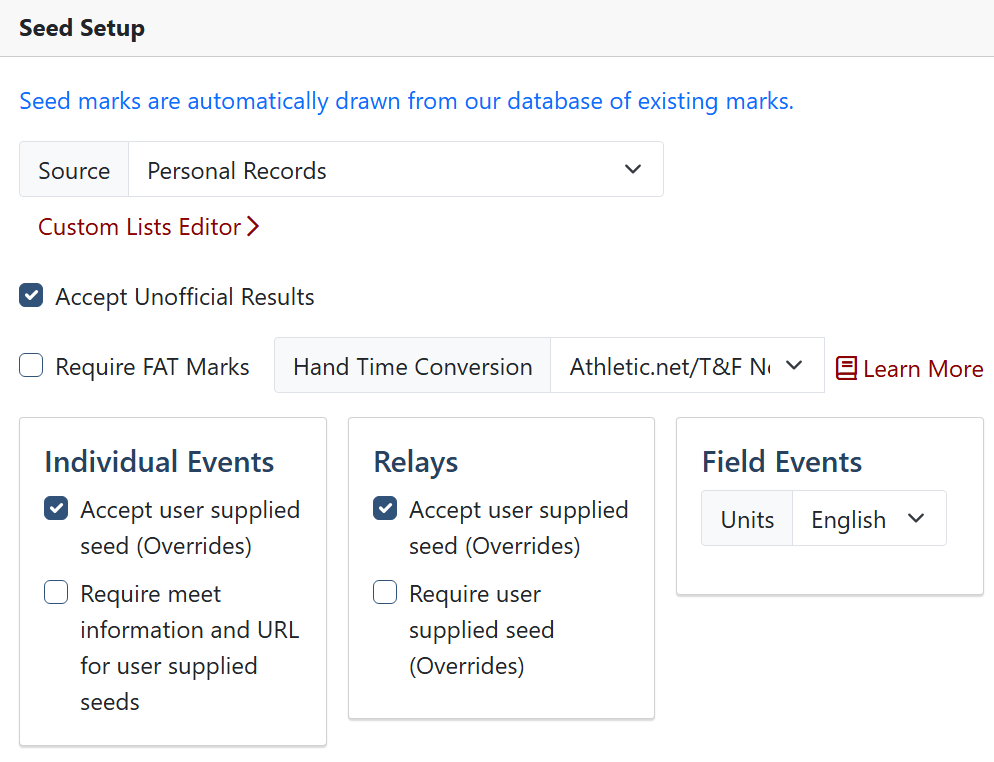
Finally, you will select the format for your entries export that works best with your meet management software and click Download File, either for all teams or only for the teams you select using the tool below the Download File button.