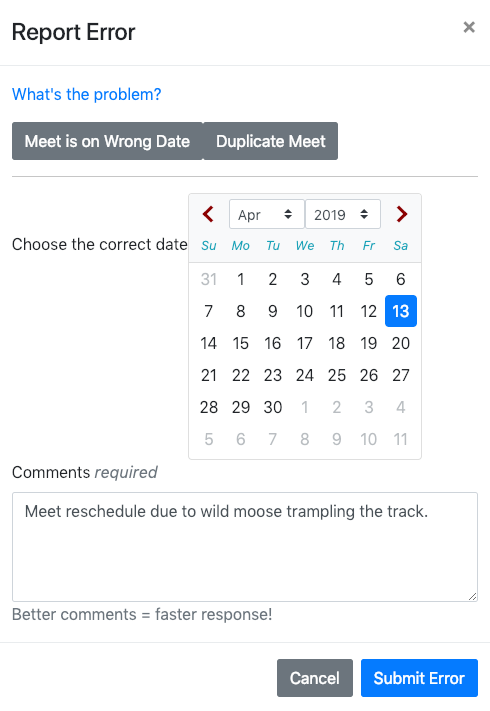Reschedule a Meet
There are two ways to reschedule a meet depending on whether you are the host or an attending team.
For Meet Hosts
- Go to team calendar, find the meet, and click Manage Meet.
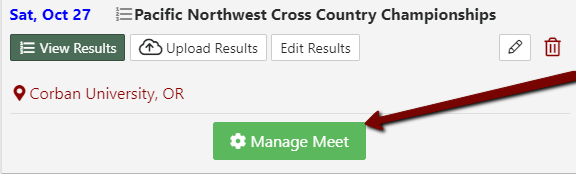
- From the Manage Meet page click Settings.
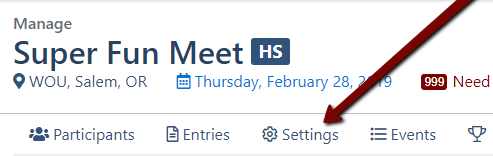
- Find the meet date under Meet Information. Click the Edit icon.
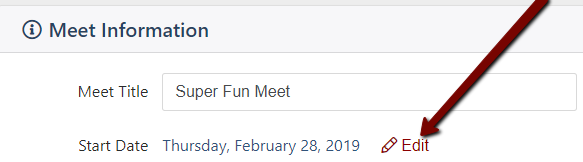
- A warning window will pop up. Click Yes.
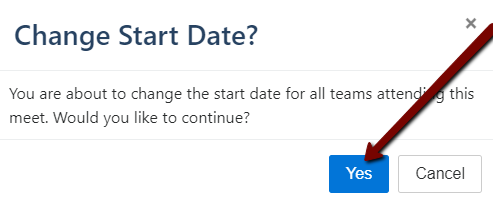
- Edit the start date and click Save. This will change the meet date for all attending teams.
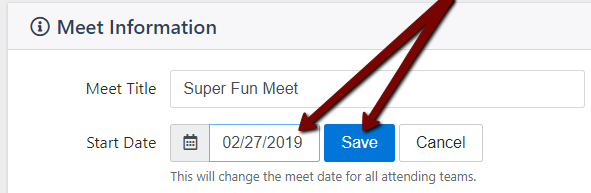
For Non-Meet Hosts
There are many meets listed on AthleticNET's calendar where the host isn't using AthleticNET for registration. You may still want to put the meet in your team's calendar and post results for it, even if you are not the host. However, if you put the wrong date in when you added the meet to AthleticNET's database, or the date changed for some reason (smoke, lightning, etc.), then you will need to request to have the date changed.
- Go to the main meet list for your state or region.

- Find the meet and click on the name to expand. Click Report Error
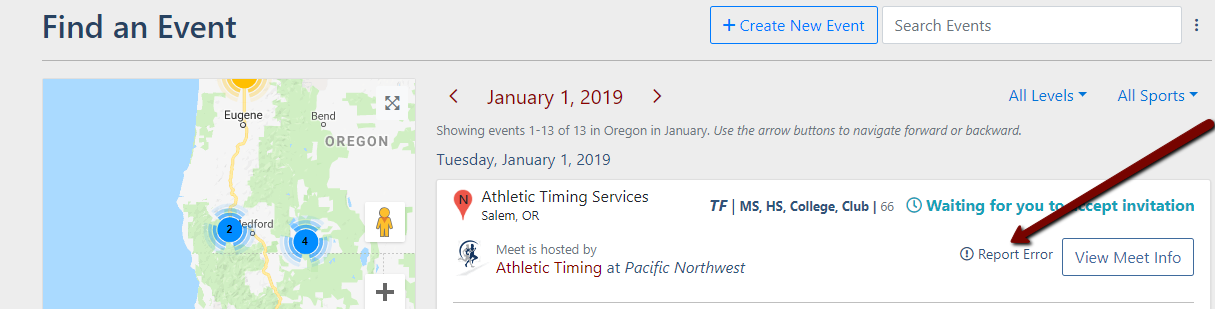
- Click Meet is on Wrong Date
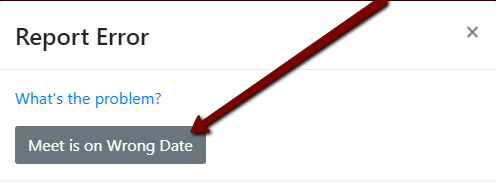
- Choose the correct date and leave a comment as to why the date change request is being made. One of our administrators will review the request. However, if you are not the host or attending the event, it is unlikely your request will be approved.