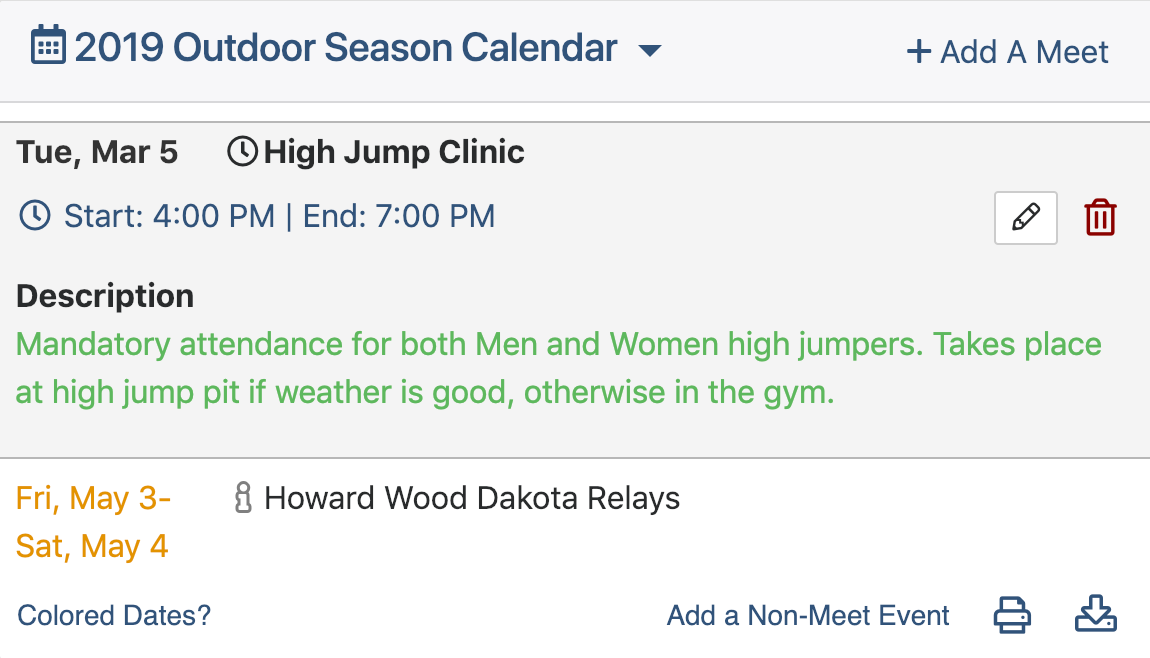Adding a Non-Meet Event to Your Calendar
While the core of your team's AthleticNET calendar will display the meets that you are attending, the calendar also is capable of displaying non-meet events such as team dinners, practices or training sessions, awards presentations, and more.
Navigate to your club / team's homepage by clicking on the Menu Icon ( ) in the top left corner, and then clicking on your club / team's name OR Clicking on your club / team bubble in the middle of the page. Once you're on your club / team's homepage, select the correct season using the drop-down box at the top of the calendar, then click Add a Non-Meet Event.
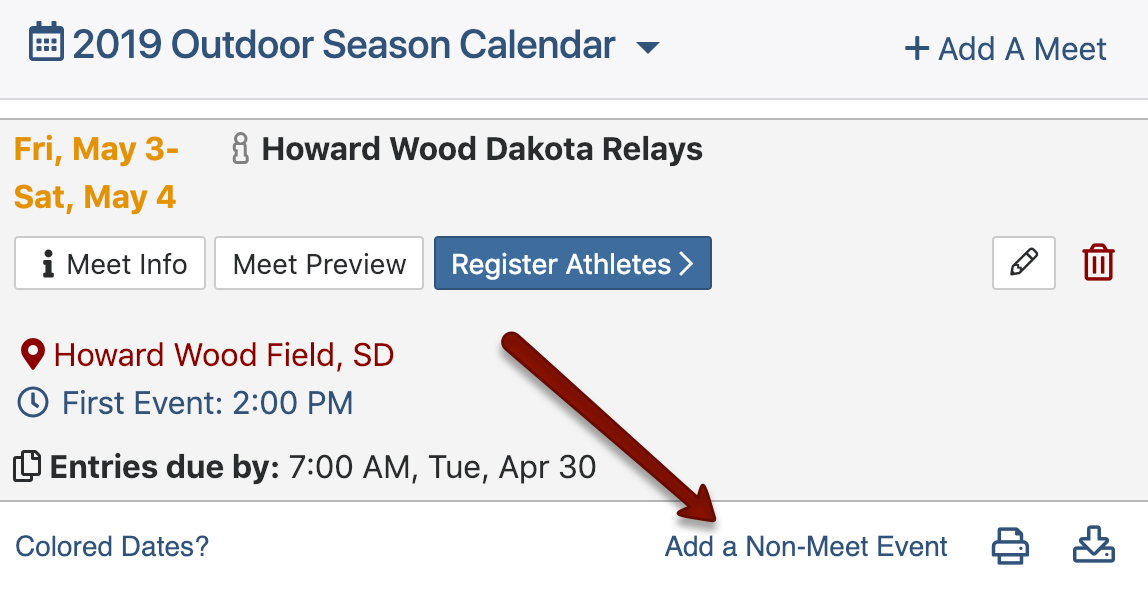
Fill in the name of the event, date, start and end times, and a description to be displayed in the club / team calendar, then click Save.
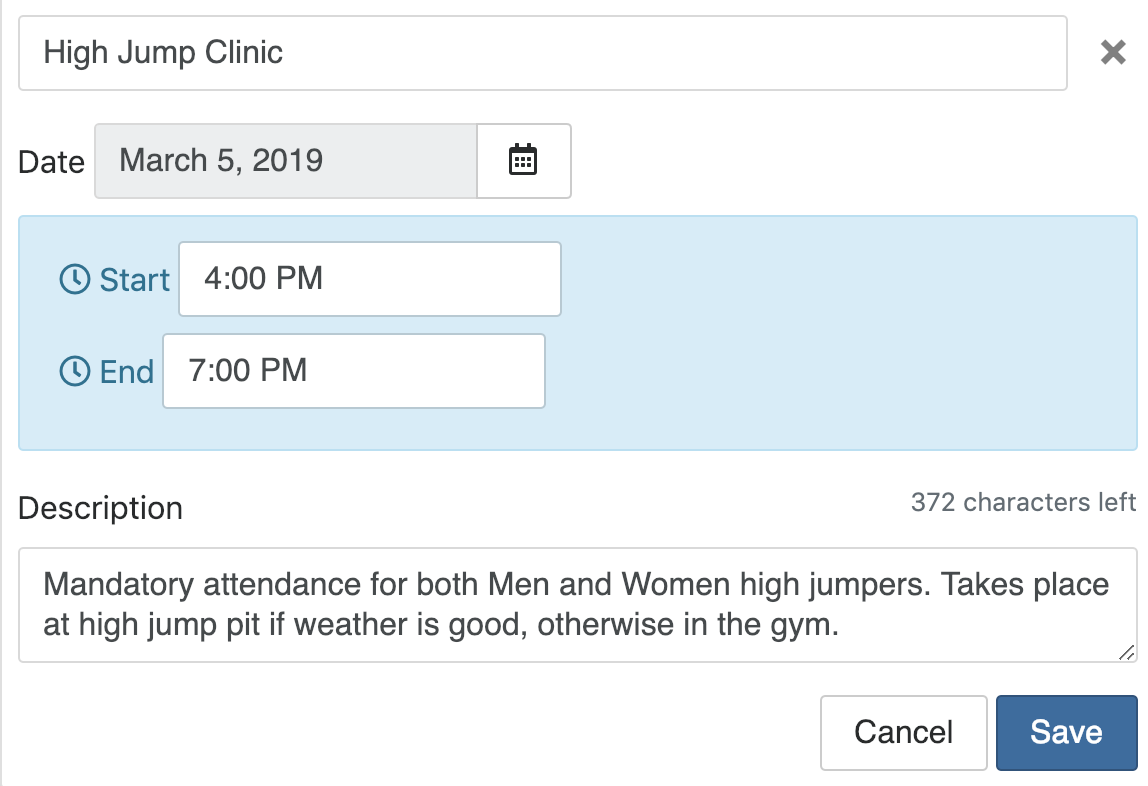
Once you click Save, the calendar item will be displayed in the club / team calendar.
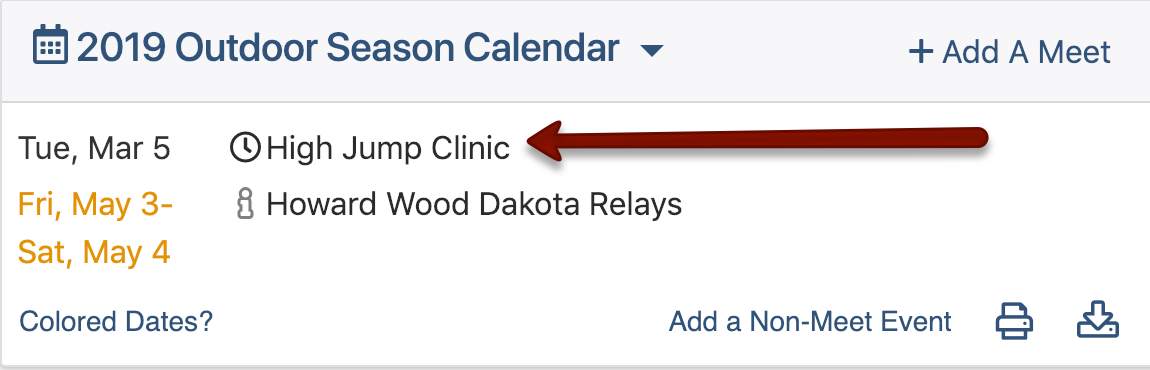
Click on the calendar item to display details.