Entry Fees: Per Athlete/Entry
Charging entry fees on a per-athlete or per-entry basis can allow a great deal of flexibility in creating a fee structure. You can charge by the number of athletes registered, the number of entries submitted (i.e., an athlete participating in the 100 meter and the long jump is two entries), and per relay team. You can also set special pricing for multisport (–athlon events), and set a minimum fee, base fee and/or maximum fee.
To start, check the box labeled Charge per Athlete/Entry. This will allow you to choose to enter fees for each athlete, entry, or relay team. You can enter numbers in any of these fields.
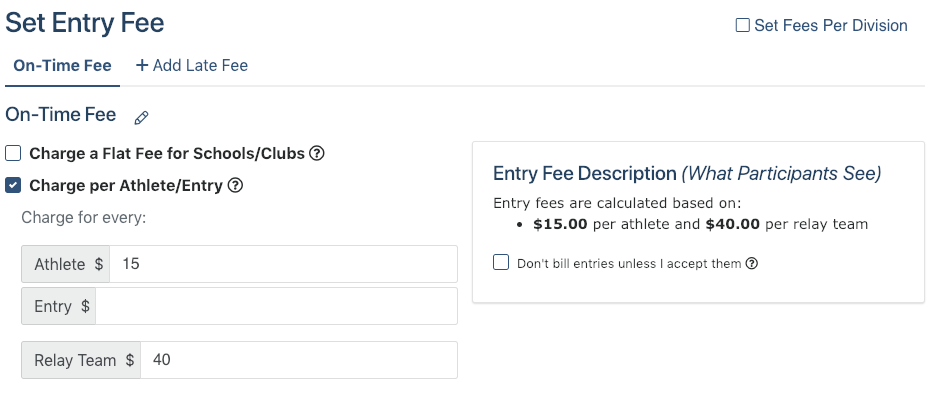
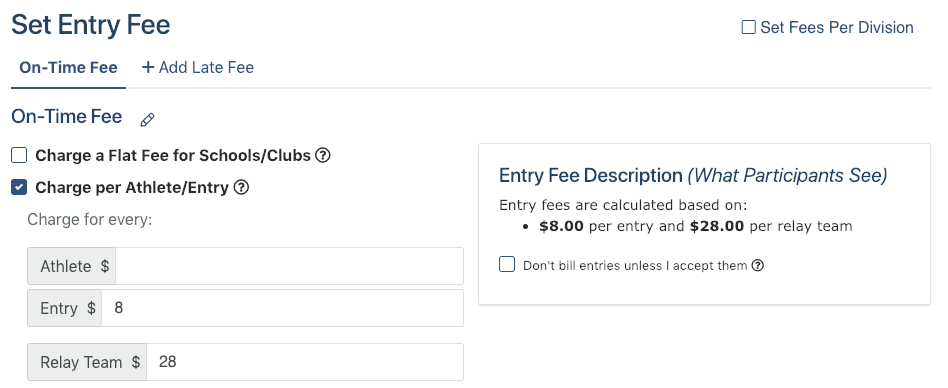
For multisport (–athlon) events, you can elect to charge the regular entry price (entered above), charge nothing, or set the prices for each –athlon event individually.
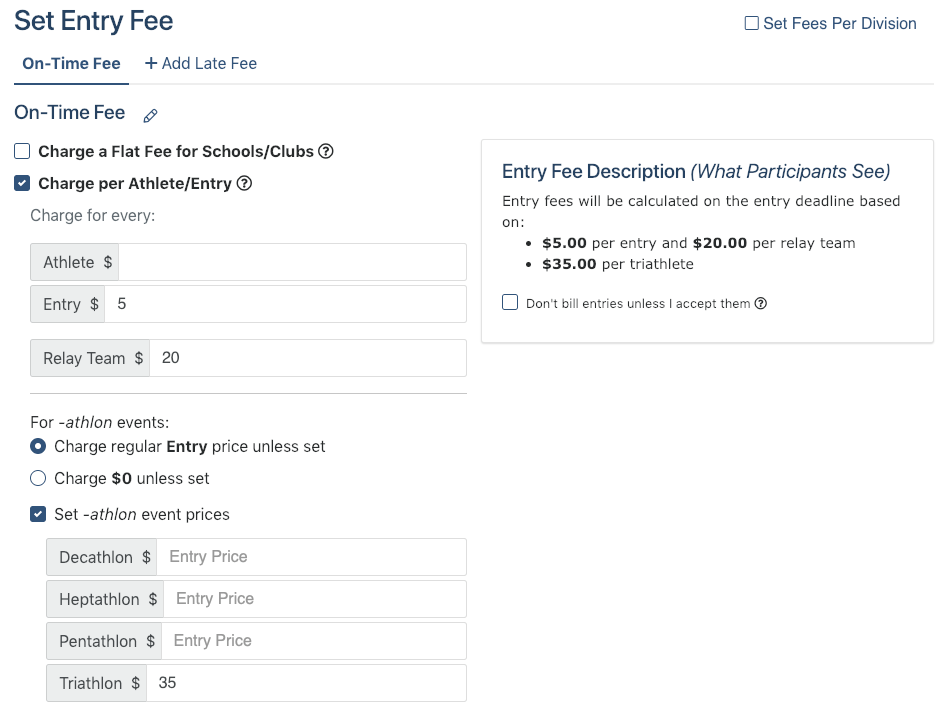
In addition to a per-athlete or per event fee, you may elect to charge a base fee, minimum fee, or maximum fee.
- A Base Fee is a fee that will be charged in addition to any per-athlete or per-entry fees.
- A Minimum Fee is the smallest amount that a team will be charged, regardless of how few entries or athletes the team brings.
- A Maximum Fee is the most that a team will be charged, regardless of how many athletes the team brings.
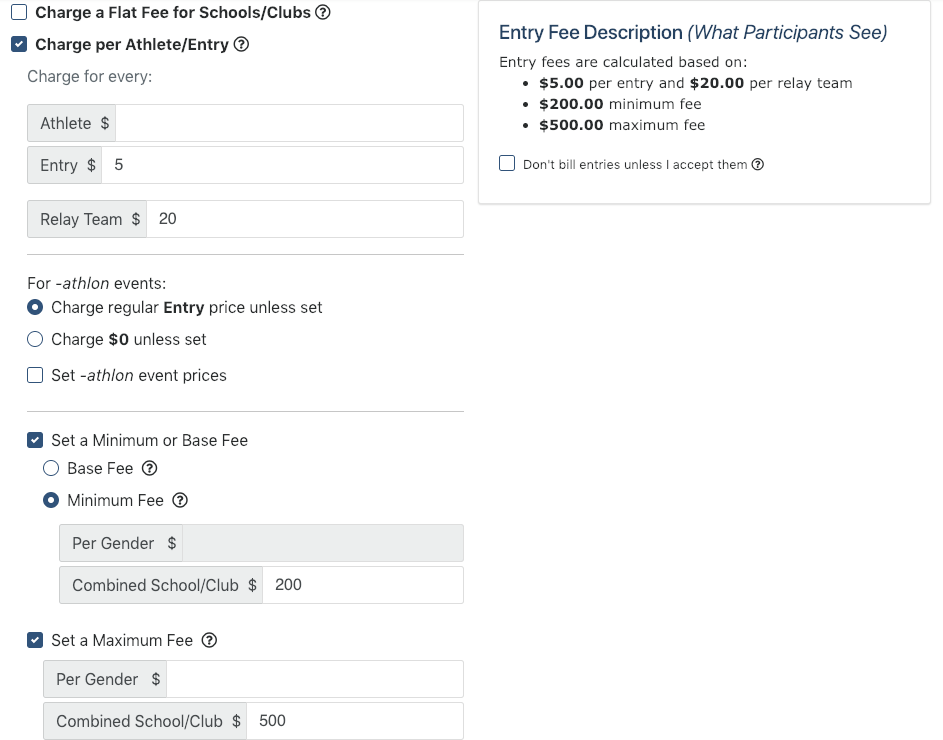
If you've finished configuring your fee structure, you can return to the Entry Fee Setup article for next steps.
