Entry Fees: Flat Fee by School
Charging a flat fee for schools/clubs to attend a meet is by far the most common fee structure for entry fees. In it, every team attending is charged the same fee, regardless of whether they bring one athlete or hundreds. It's also the easiest fee structure to set up.
To begin, check the box labeled Charge a Flat Fee for Schools/Clubs.
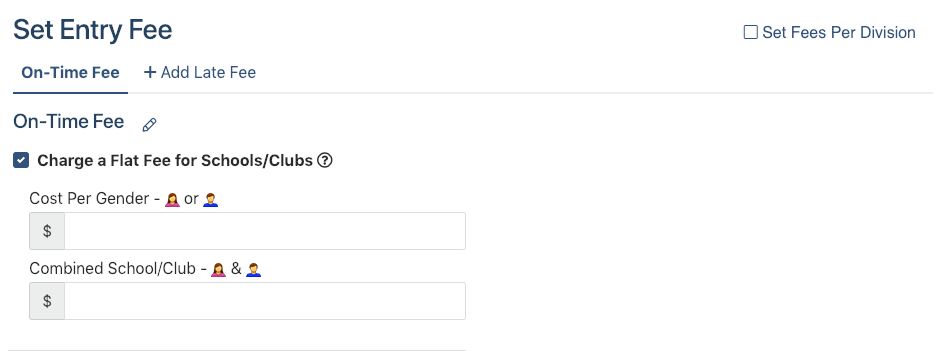
A number entered in the Cost Per Gender field will be the cost if a team brings only men or only women. This cost will be doubled if a team brings both men and women (regardless of how many athletes of each gender are brought).
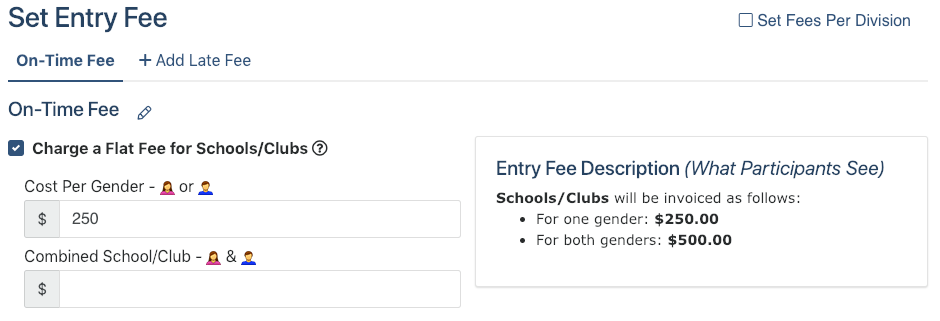
A number entered in the Combined School/Club field will be the cost for a team regardless of whether they bring men, women, or both.
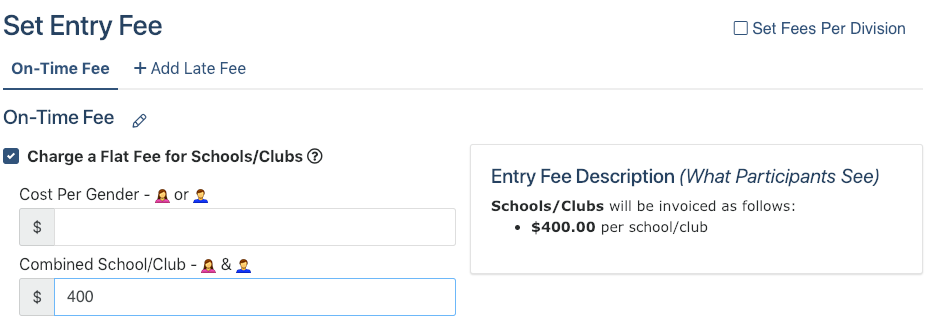
If you enter a number in both fields, you can make it so that a team bringing both genders is charged less than double the cost of a team bringing a single gender.
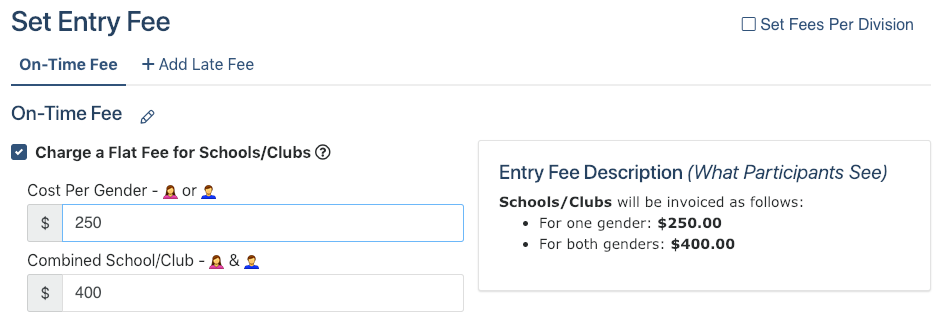
If you're setting up a Cross Country meet, you also have the option to charge per athlete if the team size is under a certain threshold. This is often used when a team may bring fewer athletes than are required to make a complete team for scoring purposes. You'll need to check both the Charge a Flat Fee for Schools/Clubs and Charge per Athlete boxes. You'll be prompted to enter a team or school size. In this example, teams bringing fewer than 7 athletes will be charged a per-athlete fee, while teams bringing 7 or more athletes (in other words, a complete cross country team) will be charged the full team fee.
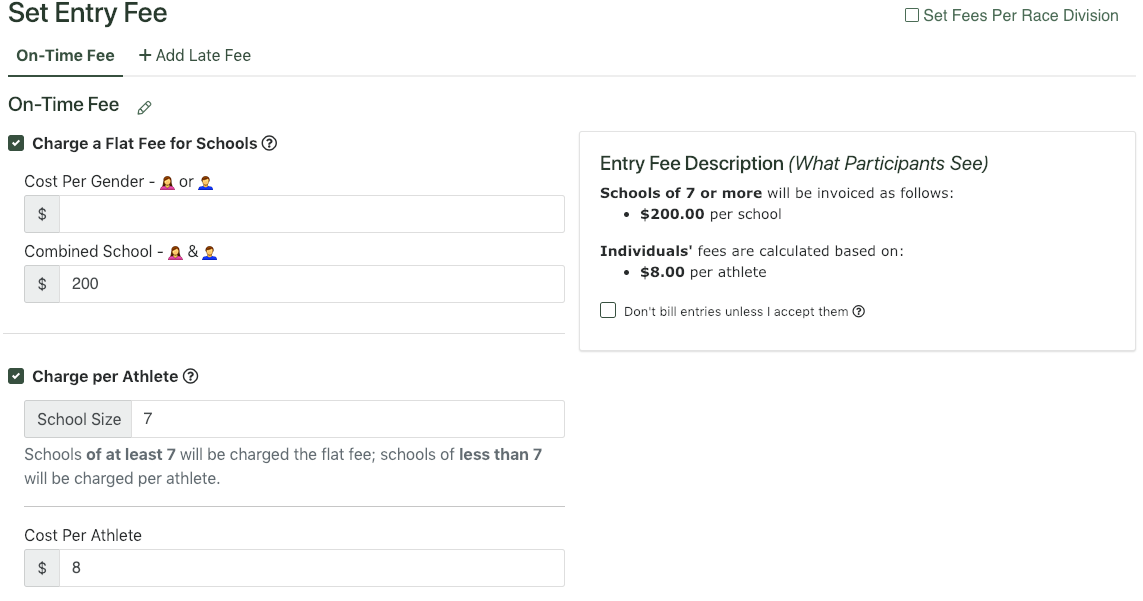
If you've finished configuring your fee structure, you can return to the Entry Fee Setup article for next steps.
