Add a Timer or Event Manager to Your Meet
If you've hired a timer or event manager to work your meet, you'll need to give them access to your meet on AthleticNET so they can help you administrate the meet. Timers and event managers usually have an AthleticNET team page. You can send them an invitation and it will add them as a co-host.
Inviting an event manager works very much like inviting a team. From the Manage Meet page, under Participants, click Invite Teams.
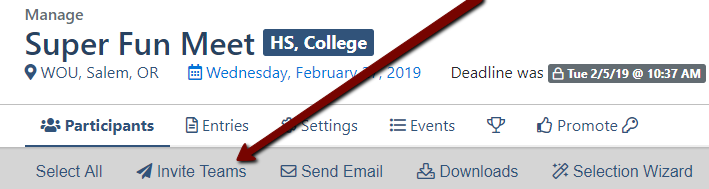
From the Invite Teams to Meet box, use the Level drop-down box to select Event Manager. If the event manager has worked a prior meet for you, you can select them from the Select Teams From Another Meet menu.
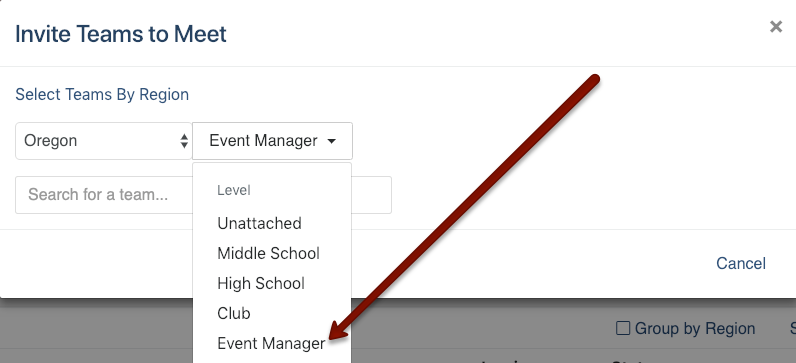
Select a region, then search for the event manager's name.
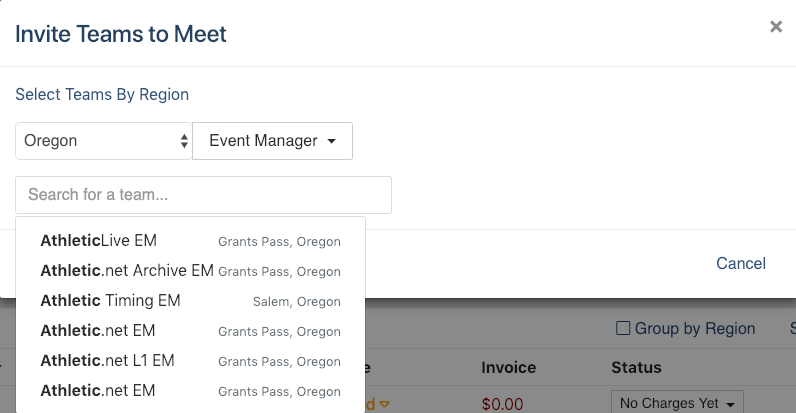
Once you find your event manager, click on them and choose Write an Email and Invite Team or Invite Team Without Emailing Them.
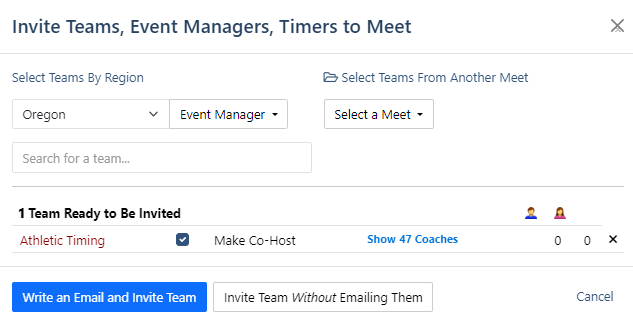
Leave the 'Make Co-Host' box toggled and your meet will automatically be added to the Event Manager's page and they will have co-host access to your meet.
See Add a Co-Host for more information.
