Waive Late Fee
If you've set up a fee structure that changes by date (such as a late fee or early-bird fee), you may find yourself needing to waive or modify the fee structure for a particular entry.
To modify the fee structure, you'll need to access the Entries page under Manage Meet. For more information on how to get there, see Event Participant Invoice Management.
Once you're viewing the Entries page, you'll need to find the particular entry you're looking for. You can select from the list, or use the search box or drop down menus to find a particular athlete, team, event, or division that you're looking for.
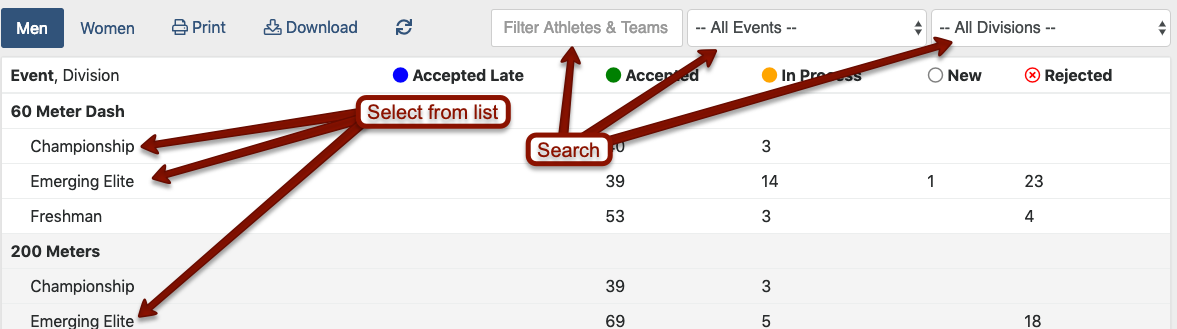
Once you find the entry that you're looking for, click the (Set Fee for Entry).

In the Set Fee for Entry box, you can choose from any of the fee structures you set when you configured the entry fees. You will be given choices of Default (which will enable the normal fee behavior depending upon the time of payment), No Charge, which will waive all fees for the current entry, or you can select from any of your configured fee structures.
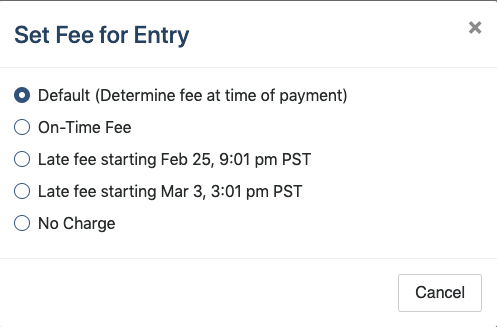
After you've made your selection, click Done. The invoice will update automatically.
