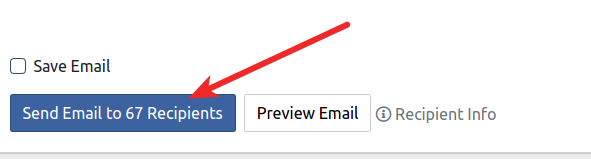Communicate with Teams
Here's a quick way to email all teams and let them know that registration is open.
- Go to the Participants Tab and check the checkbox next to "Teams in Meet". Then click "Send Email"
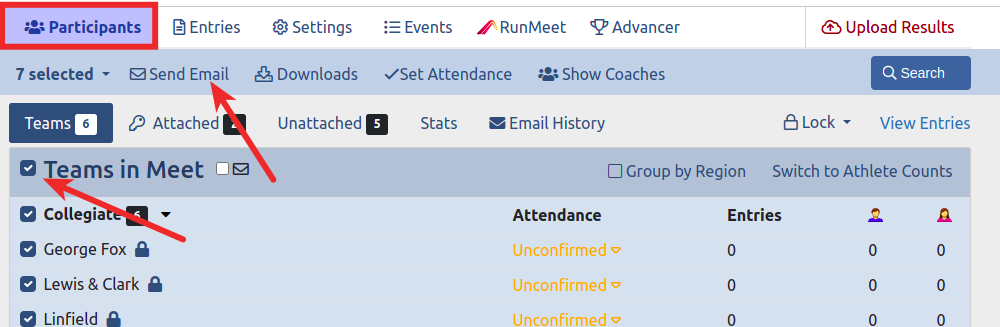
- Write a custom email or select the "Registration Open Reminder" template.
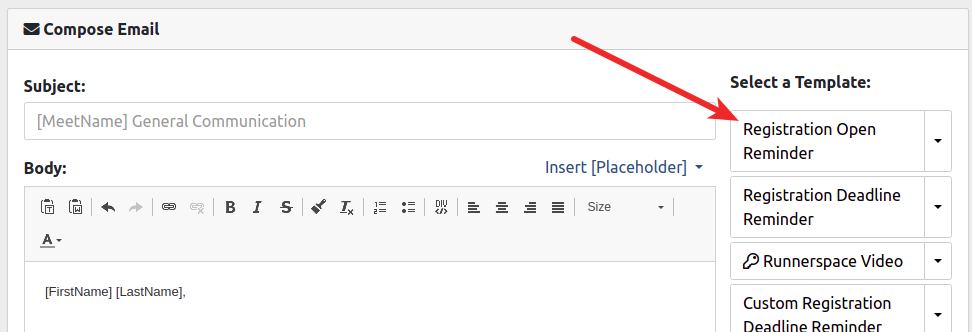
- Click the "Send Email to ## Recipients button" below to send an email to all teams letting them know they can register.