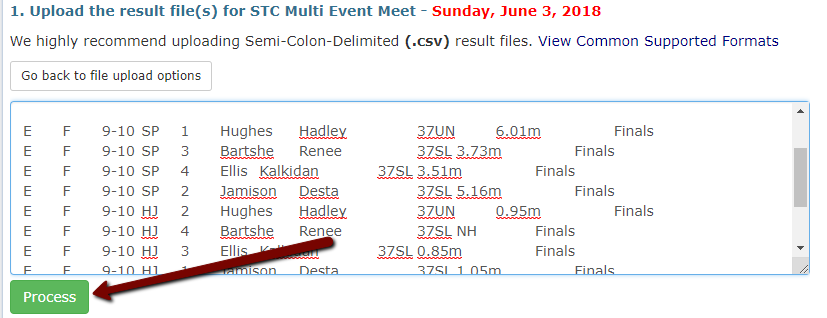Athletic.net Custom Format Track and Field (Legacy without column headings)
The new version is much better because it uses column headings and thus it is much easier to see if you are off a column. This version does not actually "use" the column headings, other than for the typist to reference. Please use the link above and switch to the new format if you can. It actually "uses" the headings and therefore is much better and easier to actually get correct.
That said ... for those who need the old version still ... here we go ...
Example of Template
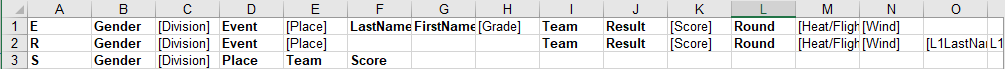
Simply fill in the Excel spreadsheet with the required information leaving a column for each of the section fields listed below. Sections are defined by the following letters: E = Event R = Relay S = Team Score. All fields for each section must be in the exact order of the examples. Fields in [brackets] are optional, but the blank field must still be in the file. Please consider using the new format which actually uses column headings. It really is better. With this format if you are off a column, it won't work, and that can be very hard to see.
Standard Events -E,Gender,[Division],Event,[Place],LastName,FirstName,[Grade],Team,Result,[Score],Round,[Heat/Flight],[Wind]
- E designates this result as an individual or standard Event as opposed to a Relay, or team Score
- Gender is either F for Female, M for Male, or X for Mixed (coed).
- [Division] is an optional field so this column can be left blank and the upload will still work. Division is used to designate between groups, i.e. Varsity, JV, etc.
- Event is the name of the event. For example, 100m or Javelin
- [Place] is another optional field, but the meet can not be Official if the places are not there.
- LastName is the last name of the participant.
- FirstName is the first name of the participant.
- [Grade] is an optional field. Typically this is a number, i.e. 9 instead of a Freshman, and it is definitely not an evaluation of how the participant performed that day. “A for effort!”
- Team is the team name. Tip: Full names are best for matching. See Uploading Results- Teams. Abbreviations can make it harder to match the team in the results to a team in the Athletic.net database.
- Result is the mark for the event. Tip: If using Excel change the cell type for this column to text, otherwise the Excel may change the result (i.e. 12.0 becomes 12 and 12-1 becomes Dec-1). The downloadable template does this for you.
- [Score] is an optional field. This is the number of points that will contribute to the team's overall score.
- Round is the most forgotten field because it is the last required field and most small meets only have a Final round. Examples of rounds are Finals, Prelim, Semi-Finals, etc.
- [Heat/Flight] is an optional field but interesting to know.
- [Wind] is an optional field but interesting to know.
Relays -R,Gender,[Division],Event,[Place],,,,Team with Optional Letter,Result,[Score],Round,[Heat/Flight],[Wind][L1LastName,L1FirstName,L1Grade,.]
- R designates this result as a Relay, as opposed to a standard Event, or team Score
- Gender through Place fields are exactly like they are for standard Events.
- Leave LastName, FirstName,[Grade] fields that are used in standard events blank for relay results. Relay participant names can be added in later fields, but they are not required.
- Team (add a space and a letter if you wish for A, B, C, etc. relay teams),Result,[Score],Round,[Heat/Flight],[Wind] fields are exactly like they are for standard Events.
- [L1LastName,L1FirstName,L1Grade,.] are the optional fields to add relay participant information. You may add up to 8 legs.
Team Scores - S,Gender,[Division],Place,Team,Score
- S designates this result as a team Score, as opposed to a standard Event, or Relay
- Please note that in the team Scores section, Place, Team, and Score fields are in different columns than for the Events or Relay sections. Also, Place and Score are required fields in this section where they are optional in the other sections.
- Double Dual Team Scores--see Publishing Custom Team Scoring for a Meet for more information.
Upload
Select all the data on the page, copy and use the Paste Results option on the Upload Tab