Uploading College Results to AthleticNET
USTFCCCA requires that collegiate meets upload results to AthleticNET for consideration in USTFCCCA Rankings and Awards. Results reporting for NCAA, NAIA, and NJCAA Qualification has not changed.
When Using AthleticLIVE or AthleticRUNMEET
If your meet is using AthleticLIVE, results upload automatically to AthleticNET after each event is uploaded from the meet management system. No extra upload is required. If changes happen after the meet ends, the timer/meet host can upload changes to AthleticNET.
If your meet is using AthleticRUNMEET, results upload automatically to AthleticNET after the "Mark Complete" button is pressed. No extra upload is required. If changes happen after the meet ends, the timer/meet host can make changes in AthleticRUNMEET and press "Mark Complete" again..
All Other Meets
- Sign in to AthleticNET.
- Find the "My Teams" section at the top of your dashboard
- Meet Directors: Click your school's XC or TF page (If you don't see your school, email us at college@athletic.net)
- Timers: Click your Event Manager (EM) page. If you don't have an Event Manager page, click here to create one. If you need to be attached to an existing Event Manager page, email us at college@athletic.net.
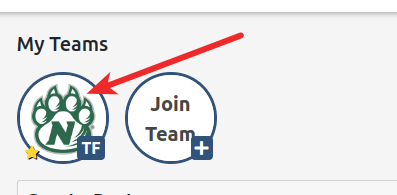
- You are now on your team page.
- If the meet appears in your calendar, click "Upload Results". If you don't see "Upload Results", click the meet name, then click the "Upload Results" button.
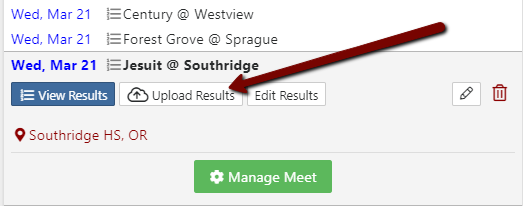
- If the meet does not appear in your Calendar, click "Add a Meet". Learn more about how to add a meet to your calendar >. Once you add the meet, you'll be redirected to your team page. Find the meet and click the "Upload Results" button.

- On the Upload Results page, click the "Upload File as FAT" button and upload your complete results file. We require the .TCL file (same file you upload to TFRRS).
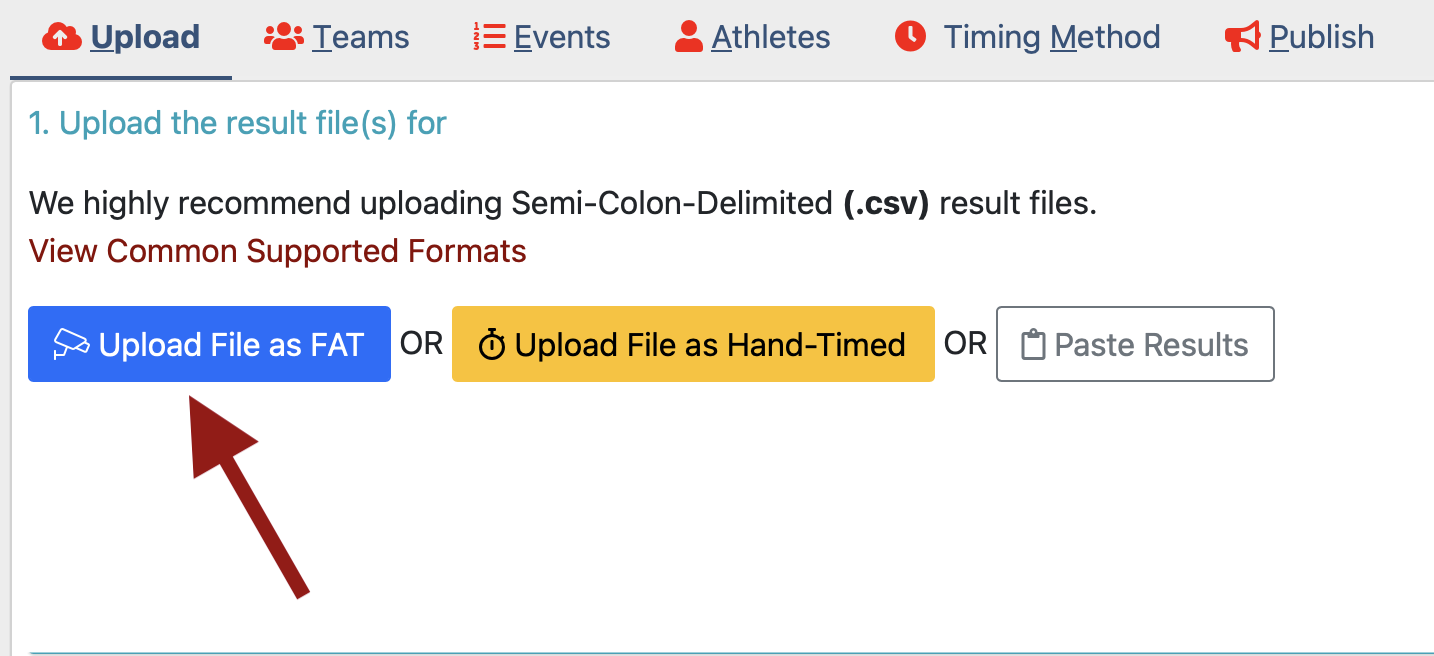
- That's it! We'll take care of the rest.
Having trouble? Email college@athletic.net and send your meet name, date, and .TCL results file. We'll be happy to help.
