Why Should I Use AthleticNET Registration for My College Meet?
Introduction:
AthleticNET empowers coaches, meet managers, and timers to save time with easy registration tools, meet management tools, seed syncing from bios, and round-the-clock support. One or more coaches can seamlessly register athletes by event or by individual with no login sharing. Meet Directors save hours per meet by managing entries, and communicating accepted and rejected entries directly through the entry admin screen. Learn more about why you should switch below!
Watch our presentations at the 2024 USTFCCCA Convention:
- For Coaches: AthleticNET Presentation for Coaches
- For Director of Ops, Meet Managers: Link to be added after 2024 USTFCCCA Convention
1. Simple Registration
The entry screen shows coaches a list of events and athletes. Coaches can use the method that works best for them. For example, a distance coach can select the 800m, one mile, and two mile, and make entries for just those events.
By Event
Clicking on an event allows coaches to register all athletes for that event. If season records or personal bests are required for seeding, those are shown and added automatically as seed times.
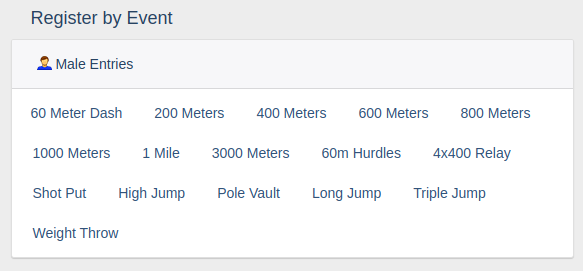
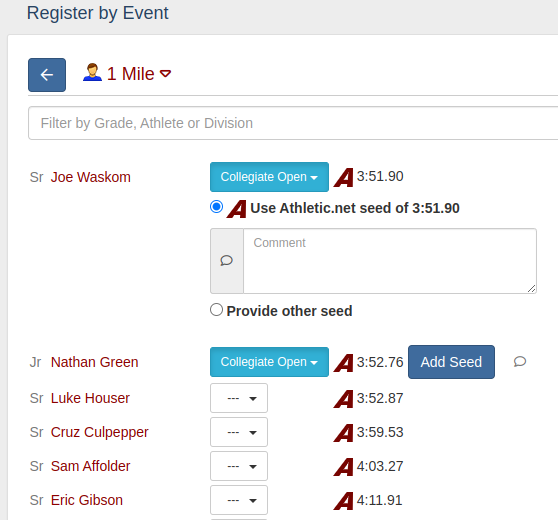
By Athlete
Clicking on an athlete allows coaches to choose what events that selected athlete should be entered in. If season records or personal bests are required for seeding, those are shown and added automatically as seed times.
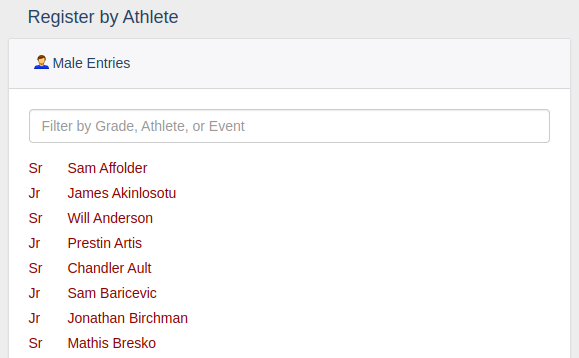
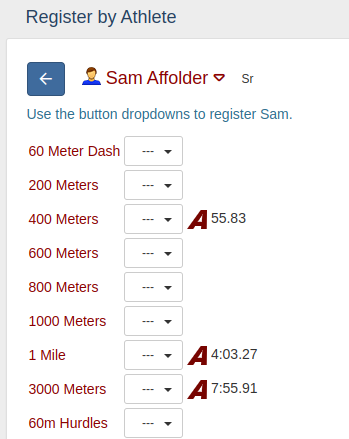
2. Entry Acceptance Management
Do you spend hours emailing coaches about accepted and rejected entries? Do you spend hours creating an email list or managing scratches? AthleticNET's entry management tools allows you to gain those hours back! With our accept and reject tools you can accept or reject each entry directly into or out of your meet. Then an automated email can be sent out to the coach noting the entry status decision!
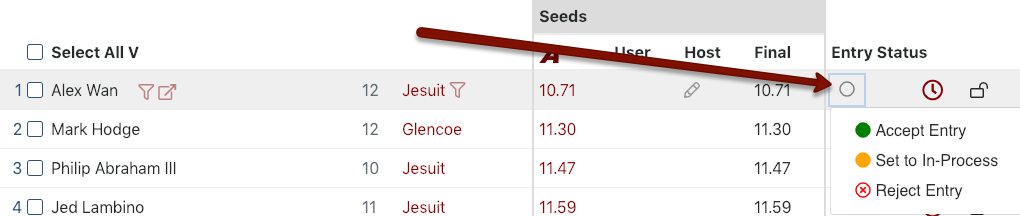
In the image above you can view in the first column AthleticNET's suggested entry, pulled directly from the athletes bio page. Under the 'User' column is where a seed will appear if a coach manually entered a seed mark for their athlete. The 'Host' column is where you can override a seed mark by AthleticNET or the athletes coach. In the 'Final' column is where the seed mark AthleticNET will use to seed the meet appears.
Coaches can make comments on or add links to any entry. They can also view entry comments and reply to those comments publicly or privately!
Want Scratches? Turn on the ScratchPad after your entry deadline closes!
3. Complete Athlete Seeds
AthleticNET offers far more than just athletes seeding from collegiate marks. Our vast database will show you results from an athlete's entire career, from youth club, to high school, to collegiate, to club and international level results. All of these are available in the same place and can be used for meet entry and seeding! Check out the robust bio below:
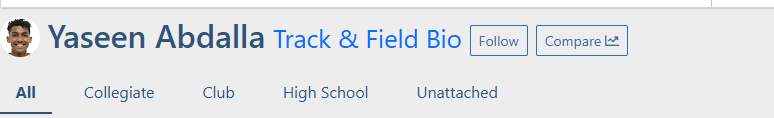
In the image above, the athlete has marks available for Collegiate, Club, High School, and Unattached. All of those marks are available to you with our meet management tools.
For more info on college seeding: Seeding & Conversion for College
4. Manage Meet Communications
The AthleticNET meet invitation system can be used to invite teams to add the meet to their AthleticNET team calendar. The calendar can be accessed directly from the logged-in home page on AthleticNET.
The AthleticNET email system can be used to communicate meet details with anyone who has added the meet to their team calendar. For teams you know are attending, you can now manually add them to your meet as well, up to a limit of five.
Done with sending entry PDF's? Consider our 'Publish Entries on Meet Page' feature! This will publish all accepted entries on the front page of the meet for all attendees and media.
More info: Meet Communications
5. Expedited Payment
If you connect a Stripe account to AthleticNET, you can receive entry fee payments and ticketing payments in as little as 2 days. Alternatively, you also have the option to pause payments until you are ready to receive them.
We also offer options for ACH/ Direct Deposit in as little as two days through our payment partner Ramp. You can also request a mailed check to be sent directly to you after your meet ends.
Financial FAQs: College Meet Finance
6. Free Registration & Clear Credit Card Fees
It has always been free for teams to register entries on AthleticNET. If the meet host wishes to accept credit card payments, AthleticNET charges $2.00 + 7% for each credit card payment.
If a meet host accepts checks and a school pays with a check, then no fee is paid to AthleticNET.
7. Excellent Support
If you have a question, please email us at college@athletic.net. Our college-specific support team stands ready to assist coaches with entry questions and meet hosts with management questions. We want you to have the best experience possible!
NCAA Reporting Requirements?
We encourage you to keep your roster updated on both sites. On AthleticNET, rosters are automatically updated when a result is posted. For getting DA single-use IDs (the new TFRRS numbers) follow this link: DA Roster Submission
Please contact us at college@athletic.net for further assistance on compliance with DA upload requirements. We're here to help!
