AthleticAPP
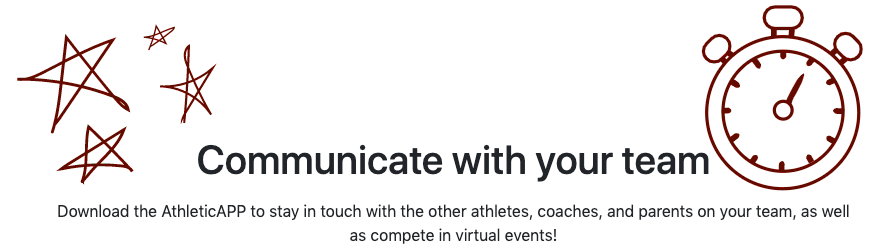
We're proud to introduce AthleticAPP, which is a communications platform and engagement network for Track & Field and Cross Country clubs / teams, athletes, parents, and fans. The AthleticAPP also provides the platform for competition in virtual meets. See the Virtual Meets support category for further details.
In order to take full advantage of the tools AthleticAPP has to offer, athletes and parents are encouraged to connect with their club / team using the Club / team's code. See Following and Connecting with Teams and Athletes.
PERSONAL FEED
Your personal feed on the AthleticAPP is the central hub for all posts you either make or receive. The following posts will appear in your personal feed:
- Posts made by your administrators or coaches. (If you're an athlete wanting to see private posts, you'll need to enter your club / team's code. See Following and Connecting with Teams and Athletes for more details.)
- Posts made by athletes you follow, including their results and PB's / PRs
- Posts made by virtual or live meets that you're registered for
- Your own posts, including posts that are made automatically for you. Anytime a result for you is posted, either for a virtual meet or a live meet, a post is created showing that result, and has a special highlight if that result is a PB / PR! Additionally, if your meet timer is using AthleticLive, AthleticNETS live meet result software, you might get a finish line picture attached to the post. Otherwise you can view the post in your personal feed and add your own picture of your effort to share with your followers.
TEAM COMMUNICATIONS
The communications tools included in AthleticAPP consists of two different types of communication:
- Posts and
- Conversations
and is intended to be an all-in-one solution for communications between athletes, administrators, coaches, parents, and fans. All of these people are using AthleticNET anyway to see your clubs / teams results, why not use the same platform for your club / team's communications? Onboarding your athletes is very simple: Have them create an account on AthleticNET. They'll claim their athlete bio (which consists of past results), and this will make them a team follower. To make it so they can view private club / team posts, you'll need to share the club / team's code with them, and then they'll enter it into AthleticAPP. The entire process can be accomplished in less than five minutes on an athlete's phone after practice. See Connecting Athletes to Your Team Using the App for further information.
Posts
Athletes, administrators, coaches, parents and fans can create posts with video, photos, news and results. Administrators / coaches can make club / team announcements that are private or public, including workout assignments, events, and other information. Additionally, posts are created automatically for athletes whenever a new meet result is posted for that athlete.
- For information on creating posts as an athlete, parent, or fan, see Posting to Your Profile.
- For administrator / coach-specific information regarding using club / team posts as a communications tool to manage your club / team, see Posting to Your Team's Feed.
Conversations
Any user can create one-on-one conversations with their followers. In addition, team members such as administrators / coaches, parents and athletes can create conversations between club / team members to discuss results, upcoming races, technique, and workouts. Administrators and coaches have the power to create specific group conversations and name those groups. Talk to sprinters, jumpers, throwers, distance runners, or any sub-group of athletes you deem necessary. For information regarding how to create and use the Conversations feature, see Conversations in AthleticAPP.


