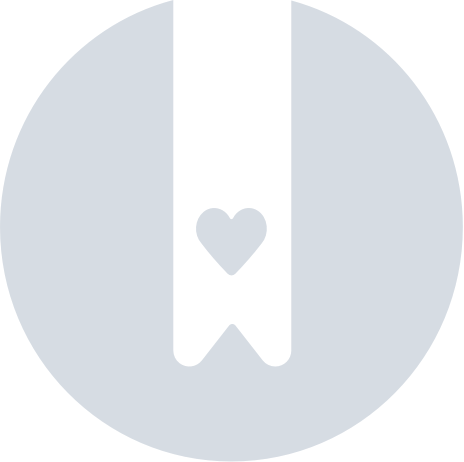4/10/23 USATF Meeting Links
Summary
This document summarizes documentation that might be useful to a timer in the USATF JO series that wants to use AthleticLIVE.
What kind of meet do I want?
Pricing is for a single meet. We offer major discounts for 5 meets a year or more.
Standard ($29/meet, $19 with ads)
- View entries, heats, results, and schedules from HyTek
- Autocomplete Search for events, teams, and athletes
- View results by event, team, and athlete
- Protest Management
- Split Grids
- Field Series Grids
- Record and Time Standard Reports
- MVP Reports
- Team Scores
- Access to AthleticAWARDS app
- Access to AthleticSB for physical scoreboards
- Live Track Standings
- Compiled Results
- Field Results
- Ability to upload race videos for each heat in real time.
- Access to a special USATF skin to give your meet USATF's logo and colors
- AthleticAPP and email notifications. Parents and coaches can sign up to get notifications when kids get new results
Pro ($64/meet, $49 with ads)
All Standard Features PLUS
- Real-time F.A.T. Results with FinishLynx, Eagle Eye, or FlashTiming
- Live split-by-split results
- Click on an athlete
- Live Compiled Standings with FinishLynx
- Bubble Time & Live Qualifiers with FinishLynx
Pro Field ($124/meet, $99 with ads)
All Pro Features PLUS
- Real-time field results with AthleticFIELD or FieldLynx
- See who's up now and mark-by-mark standings updates
- Requires the $99 HyTek Field Event Interface.
- Pull all marks into HyTek. No more re-typing field results.
- Upload field videos for each mark in real-time.
Documentation
Your First AthleticLIVE Meet: This is a walkthrough of how to get your first meet off the ground using the most common options.
HyTek
There are two ways to upload final event results from Hytek:
- (Recommended) Through a database connection. This system connects to your Hytek database and automatically synchronizes what's displayed on the web with what's been entered in Hytek and requires no extra operator input. You'll need to use our middleware program, AthleticLIVE Local, to make this happen. You'll also need the Network/Multi-User plugin from Hytek.
- Using the Web Real-Time F10/F11/F12 interface as described in Your First AthleticLIVE Meet. You'll need the Network/Multi-User plugin for Hytek.
Benefits of the Database Connection
- No need to press F12 after every event
- No need to upload teams before the meet.
- Names and teams are always correct and never get cut off
- Results sync to AthleticLIVE automatically as they are pulled into HyTek
- Results also sync to AthleticNET automatically, so you don't have to upload a CSV file
FinishLynx
Set up a live track scoreboard with FinishLynx to show instant race results. Note that exporting data from FinishLynx requires the Network Com Port plugin from FinishLynx
- Set up a running time scoreboard
- Set up a basic results scoreboard
- Show compiled and heat-by-heat results from FinishLynx
AthleticFIELD
Get started with AthleticFIELD by reviewing the Introduction page. Watch a video that shows how data flows from HyTek to the Field App to AthleticLIVE and back to HyTek. Read the article to determine whether Online Sync or Local Sync is best for you.
AthleticSB
Get Started with AthleticSB. Learn how to display professional in-person scoreboards at any screen size without the hassle of creating a scoreboard from scratch.
Awards App
The AthleticAWARDS app allows timers, awards volunteers, and meet directors to know which awards have been given to each athlete and how many awards remain. View awards by event or by team
Race Videos
You can use the AthleticFIELD app to record full-length videos of races from a mobile device and have the video appear alongside the results on AthleticLIVE! AthleticLIVE uses your meet management software's schedule files to nicely organize each video file and then will upload them in the background while you record the next video.
Field Videos
Record field videos for every attempt. If your tablet has internet connection, they will upload to AthleticLIVE within a few minutes.